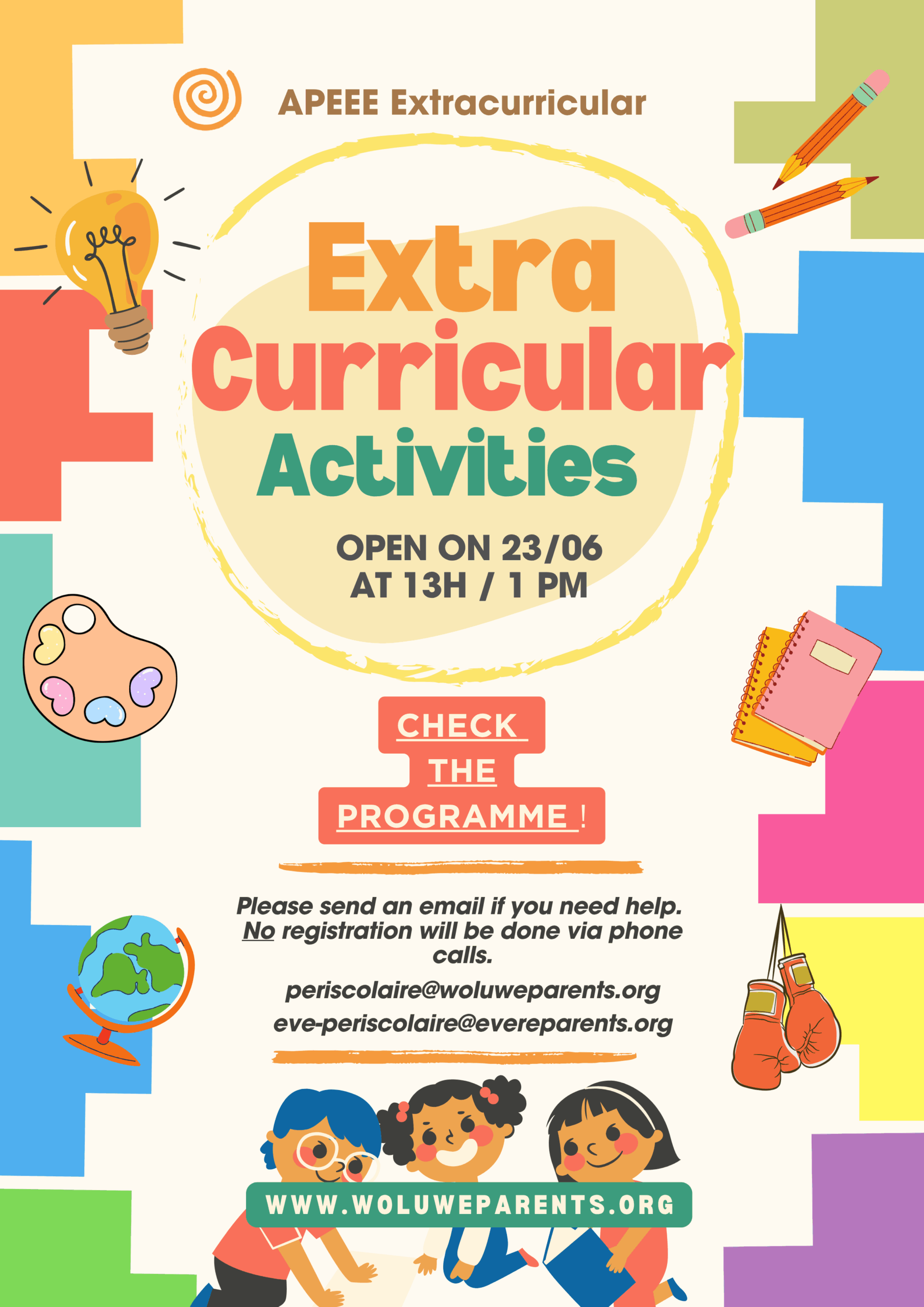The pre-registration to the extracurricular activities are currently taking place. Many have received an invitation which appears as “pre-book invite” under your child’s registrations in your Secured Zone.
If you do not know how to accept a pre-booking invitation, do not worry the very simple steps are available below in text & video !
- Log into your secured zone
- Click on your child’s name
- scroll to the “Activity Bookings” tab which will already display the “pre-book invite”
- Click on the “View all” button
- Click on the “Activity Booking Name” (left column)
- If you wish to accept/decline the pre booking invitation, click on “Accept”/”Decline” in the upper right hand corner.